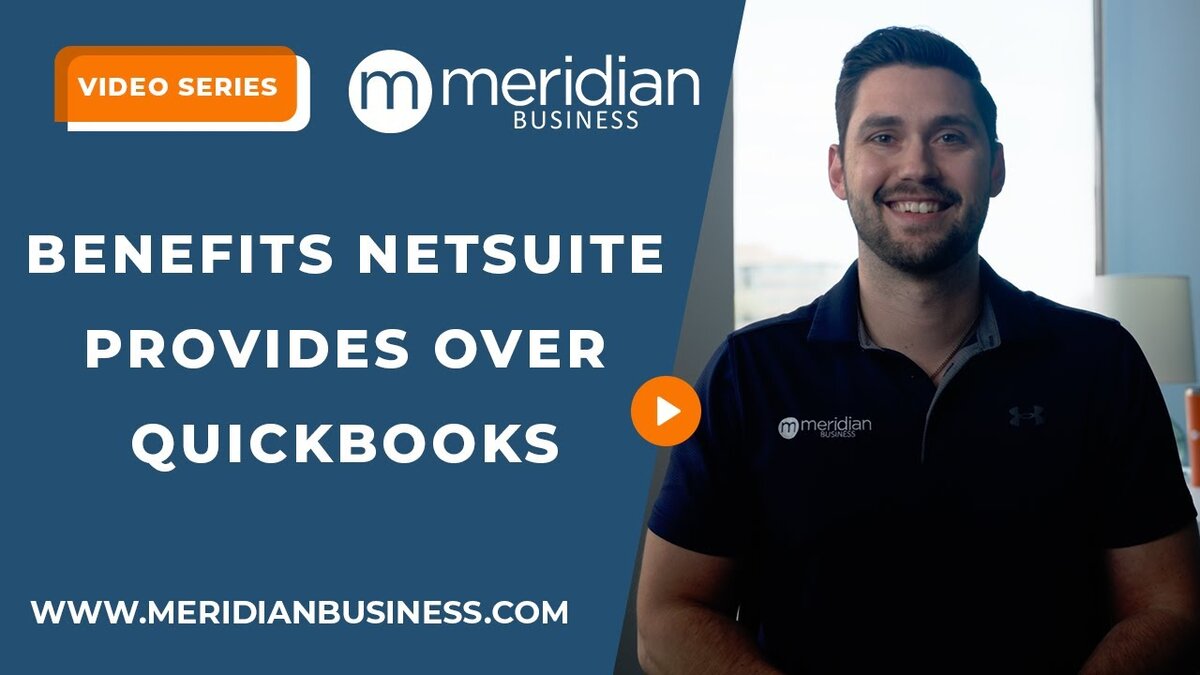Author: Tam Dam
Bank reconciliation is one of the most important activities within an organization and can also be time-consuming to perform. We see companies utilize several different software or third-party tools to reconcile their bank accounts. NetSuite provides the capabilities to automate the process and minimize the manual steps.
There are two configurations to import bank data into NetSuite—automatic import and manual import. Automatic import brings the bank information into your NetSuite instance, while manual import requires a user to request the data from the bank. While the data files often only contain a few fields of data, it can be time-consuming to work with your bank(s) to establish the process for requesting and extracting the data. We encourage you to reach out to your bank early in the process to get a plan in place, as they often require scheduling of their resources to work with you.
NetSuite introduced a new tool for performing bank reconciliations a couple years ago called Match Bank Data, which replaced bank statement reconciliation and credit card statement reconciliation. If you see the below banner while reconciling your bank and credit card transactions, you should make immediate plans to move to the new Match Bank Data.
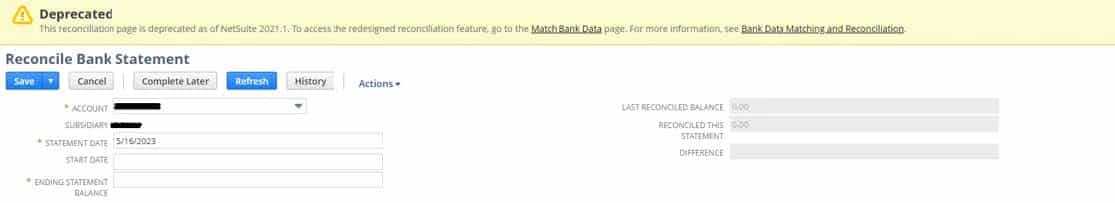
Your mPower contact can help with making sure you are on the most recent version of bank reconciliation, share experiences working with several different banks, and assist you with creating a plan for implementing NetSuite bank reconciliation, if currently performed manually or with another software application.