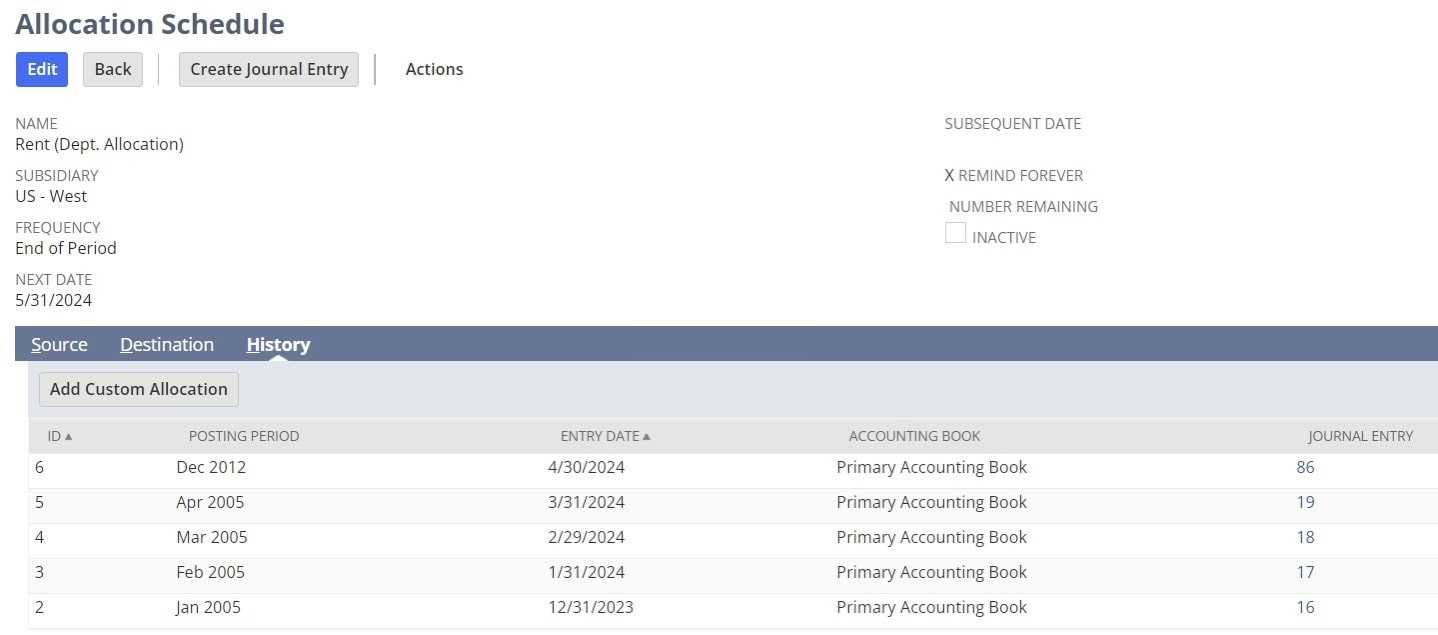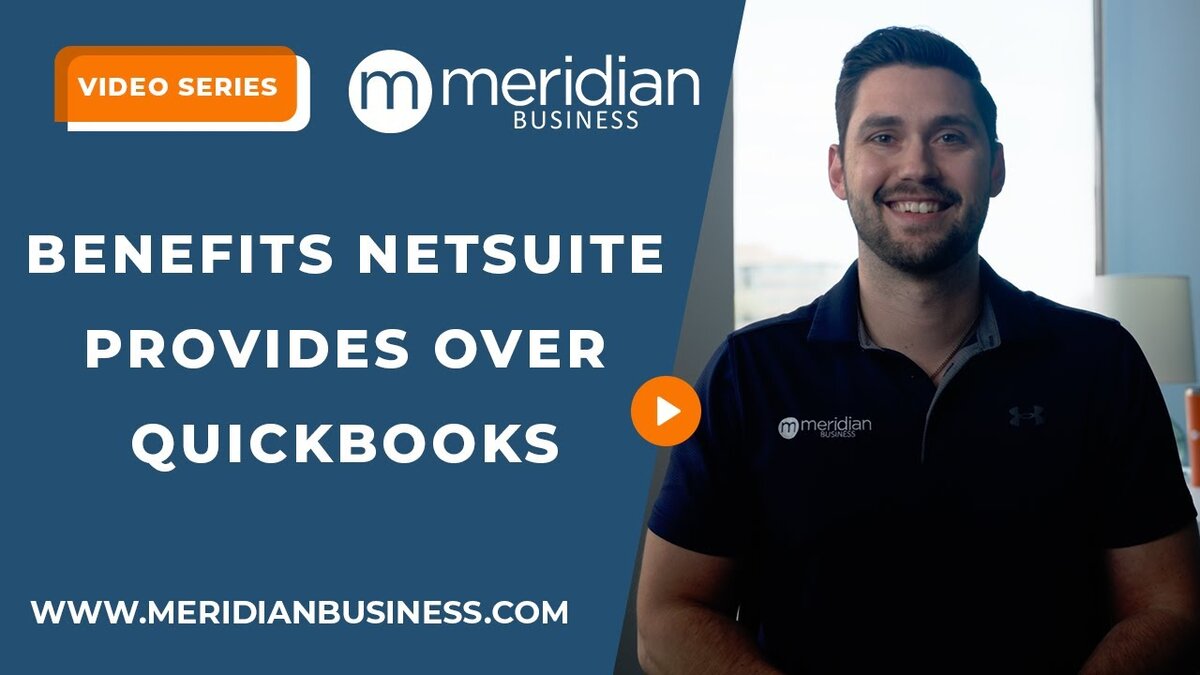NetSuite expense allocations are a great way to allocate expenses (or revenue) by segment/account. One difficulty that you may run into is that expense allocation journals will not run a user event script or workflow on the journal entry creation.
The most likely use case is that a company has an approval workflow that runs on journal entries. Until the JE approval workflow runs, it will sit in pending approval status and may or may not feed into the proper manager queues for approval.
Here are the steps to work around the UE restriction:
👉 Create an “Edit/Save” map reduce script (or have a developer do it!).
👉 For the input function, load all journal entries that were created on the prior day. (Make sure to include on one line per journal, {mainline} = true does not work for journals, use {line} = 0 instead).
👉 For the map phase, load the journal and determine if from an expense allocation by getting the value from the field {isfromexpensealloc}. If true, then save the journal. If false, skip the save step and exit the map function.
👉 Schedule the map/reduce script to run on a daily basis (preferably during off hours early before day begins, ~4:00a).
This will force all UE scripts and workflows to run on the journal entry but will be on a delayed basis. A couple final comments:
💠 Test the journal entry record access and permissions during the preliminary phase prior to scripts and workflows running for the first time. Make sure field access/approval access is limited appropriately.
💠 Set the JE approval workflow to initiate on create or edit (any approval workflows only initiate on create).
https://meridianbusiness.com/?p=14270&preview=true💠 Validate that the JE approval workflow will initiate on Map Reduce context (in addition to others).
Sorry for the dev topic but it’s an easy workaround if needed.